Battery maintenance
Hideez Key – Battery maintenance
Hideez Key comes with a pre-installed battery.
In case your Key does not switch on, please, check if you removed the white plastic from the Key's housing.
Hideez Key 3
The case is made of two halves latched together. To replace the battery, open the case and lift the gap between the halves with a fingernail or a plastic card. Do not use metal objects. Remove the old battery by pushing it from the inside using a narrow plastic object. Install the new CR2032 battery on the narrow side (minus contact) of the board. Hideez Key will start to work.
Opening the case.
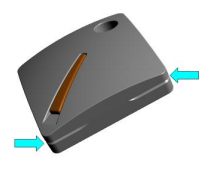
Changing the battery.
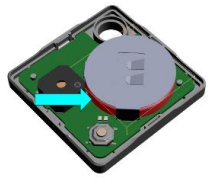
The estimated operation time of Hideez Key is up to 6 months, depending on usage and the quality of the battery.
Notice: if you don’t want to change the battery by yourself, you can contact any electronic service center that replaces watch batteries.
Last updated